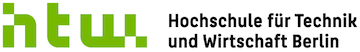ne:netzwerkmanagement
Unterschiede
Hier werden die Unterschiede zwischen zwei Versionen angezeigt.
| Beide Seiten der vorigen RevisionVorhergehende ÜberarbeitungNächste Überarbeitung | Vorhergehende Überarbeitung | ||
| ne:netzwerkmanagement [2017/03/02 08:57] – [Netzwerkmanangement] admin | ne:netzwerkmanagement [2018/01/31 13:41] (aktuell) – [Netconf & YANG] admin | ||
|---|---|---|---|
| Zeile 1: | Zeile 1: | ||
| ====== Netzwerkmanangement ====== | ====== Netzwerkmanangement ====== | ||
| - | * https:// | ||
| ===== Netconf & YANG ===== | ===== Netconf & YANG ===== | ||
| + | * http:// | ||
| + | * https:// | ||
| + | * http:// | ||
| + | * [[https:// | ||
| + | |||
| * https:// | * https:// | ||
| + | * https:// | ||
| + | * https:// | ||
| + | * https:// | ||
| ==== RFCs ==== | ==== RFCs ==== | ||
| * [[https:// | * [[https:// | ||
| Zeile 11: | Zeile 18: | ||
| * [[https:// | * [[https:// | ||
| Network Management Using NETCONF and YANG]] | Network Management Using NETCONF and YANG]] | ||
| + | | ||
| + | |||
| + | ==== Tools ==== | ||
| + | |||
| + | * https:// | ||
| + | |||
| + | ==== MQTT-Netconf-YANG Bridge ==== | ||
| + | **LED-Color: | ||
| + | <code bash> | ||
| + | mosquitto_pub -d -h localhost -p 1883 -t " | ||
| + | " | ||
| + | " | ||
| + | " | ||
| + | " | ||
| + | " | ||
| + | " | ||
| + | </ | ||
| + | |||
| + | <code json> | ||
| + | { | ||
| + | " | ||
| + | " | ||
| + | " | ||
| + | " | ||
| + | " | ||
| + | }, | ||
| + | " | ||
| + | " | ||
| + | " | ||
| + | " | ||
| + | } | ||
| + | }, | ||
| + | " | ||
| + | " | ||
| + | " | ||
| + | " | ||
| + | " | ||
| + | " | ||
| + | " | ||
| + | " | ||
| + | } | ||
| + | } | ||
| + | }, | ||
| + | " | ||
| + | " | ||
| + | " | ||
| + | } | ||
| + | } | ||
| + | } | ||
| + | </ | ||
| + | |||
| + | **LED-Color: | ||
| + | <code bash> | ||
| + | mosquitto_pub -d -h localhost -p 1883 -t " | ||
| + | " | ||
| + | " | ||
| + | " | ||
| + | " | ||
| + | " | ||
| + | </ | ||
| + | |||
| + | <code json> | ||
| + | { | ||
| + | " | ||
| + | " | ||
| + | " | ||
| + | " | ||
| + | " | ||
| + | }, | ||
| + | " | ||
| + | " | ||
| + | " | ||
| + | " | ||
| + | } | ||
| + | }, | ||
| + | " | ||
| + | " | ||
| + | " | ||
| + | " | ||
| + | " | ||
| + | " | ||
| + | " | ||
| + | " | ||
| + | } | ||
| + | } | ||
| + | }, | ||
| + | " | ||
| + | " | ||
| + | " | ||
| + | } | ||
| + | } | ||
| + | } | ||
| + | </ | ||
| + | |||
| + | **LED-Color: | ||
| + | <code bash> | ||
| + | mosquitto_pub -d -h localhost -p 1883 -t " | ||
| + | " | ||
| + | " | ||
| + | " | ||
| + | " | ||
| + | " | ||
| + | </ | ||
| + | |||
| + | <code json> | ||
| + | { | ||
| + | " | ||
| + | " | ||
| + | " | ||
| + | " | ||
| + | " | ||
| + | }, | ||
| + | " | ||
| + | " | ||
| + | " | ||
| + | " | ||
| + | } | ||
| + | }, | ||
| + | " | ||
| + | " | ||
| + | " | ||
| + | " | ||
| + | " | ||
| + | " | ||
| + | " | ||
| + | " | ||
| + | } | ||
| + | } | ||
| + | }, | ||
| + | " | ||
| + | " | ||
| + | " | ||
| + | " | ||
| + | " | ||
| + | " | ||
| + | " | ||
| + | } | ||
| + | } | ||
| + | }, | ||
| + | " | ||
| + | " | ||
| + | " | ||
| + | } | ||
| + | } | ||
| + | } | ||
| + | </ | ||
| + | |||
| + | <code python> | ||
| + | m = manager.connect_ssh(" | ||
| + | n = xml_.to_ele('< | ||
| + | m.dispatch(n) | ||
| + | </ | ||
| + | |||
| + | <code python> | ||
| + | n = xml_.to_ele('< | ||
| + | n = xml_.to_ele('< | ||
| + | n = xml_.to_ele('< | ||
| + | n = xml_.to_ele('< | ||
| + | </ | ||
| + | |||
| + | :!: **ACHTUNG: | ||
| + | |||
| + | Setup in iTerm: ('' | ||
| + | * Links: '' | ||
| + | * Mitte: '' | ||
| + | * Rechts: '' | ||
| + | * Unten: ''/ | ||
| + | |||
| + | ==== Terminal: ==== | ||
| + | |||
| + | **Virtenv starten: | ||
| + | <code bash> | ||
| + | source python-virtenv/ | ||
| + | </ | ||
| + | |||
| + | |||
| + | **NETCONF/ | ||
| + | <code bash> | ||
| + | python -i netconf_Server.py | ||
| + | </ | ||
| + | |||
| + | **ncclient: | ||
| + | <code python> | ||
| + | from ncclient import manager | ||
| + | from ncclient import xml_ | ||
| + | </ | ||
| + | |||
| + | |||
| + | <code python> | ||
| + | for capability in m.server_capabilities: | ||
| + | ... | ||
| + | </ | ||
| + | |||
| + | <code python> | ||
| + | m = manager.connect_ssh(' | ||
| + | </ | ||
ne/netzwerkmanagement.1488445069.txt.gz · Zuletzt geändert: von admin