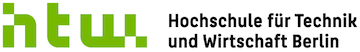Inhaltsverzeichnis
Password-Recovery
Cisco Router
- Boot-Prozess unterbrechen, z.B. auf 4221 mit Ctrl-C
rommon 1>confreg 0x2142rommon 2>reset
Rücksetzen des Konfigurationsregisters:
Router# show versionRouter# configure terminalRouter(config)# config-register 0x2102
Cisco-Switch
Power-on the switch and hold down the mode button located on the left side of the front panel:
Model 2960, 2970 - release the Mode button when the SYST LED blinks amber and then turns solid green. When you release the Mode button, the SYST LED blinks green fast.
Model 3560, 3750 - release the Mode button after approximately 15 seconds when the SYST LED turns solid green. When you release the Mode button, the SYST LED blinks green fast.
The following output should be seen on the console:
The system has been interrupted prior to initializing the flash file system to finish loading the operating system software: flash_init load_helper boot switch:
Issue the flash_init command:
switch: flash_init
Issue the load_helper command:
switch: load_helper
Show the flash content with the dir flash: command:
Note: Make sure to type a colon „:“ after the dir flash.
switch: dir flash:
Rename the config-file config.text
switch: rename flash:config.text flash:config.old !--- The config.text file contains the passwords ---!
Issue the boot command to boot the system.
switch: boot
Abort the initial configuration dialog by answering „n“ at the prompt.
At the switch prompt, type en to enter enable mode.
Switch>en Switch#
For password recovery
Type rename flash:config.old flash:config.text to rename the configuration file with its original name.
Switch#rename flash:config.old flash:config.text
Copy the configuration file into memory:
Switch#copy flash:config.text system:running-config Destination filename [running-config]? !--- Press Return or Enter. 1131 bytes copied in 0.760 secs Sw1#
The configuration file is now reloaded.
Overwrite the current passwords that you do not know. Choose a strong password.
Note: Overwrite the passwords which are necessary. You need not overwrite all of the mentioned passwords.
Sw1# conf t !--- To overwrite existing secret password Sw1(config)#enable secret !--- To overwrite existing enable password Sw1(config)#enable password !--- To overwrite existing vty password Sw1(config)#line vty 0 15 Sw1(config-line)#password Sw1(config-line)#login !--- To overwrite existing console password Sw1(config-line)#line con 0 Sw1(config-line)#password
Write the running configuration to the configuration file with the write memory command.
Sw1#write memory