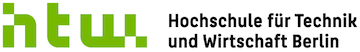contiki:installation_linux
Contiki Entwicklungsumgebung in Ubuntu installieren
On Ubuntu15.04 64 Bit:
//setup wireshark sudo apt-get install wireshark //starting wireshark will not show the wifi or ethernet interfaces sudo groupadd wireshark sudo usermod -a -G wireshark vinob sudo chgrp wireshark /usr/bin/dumpcap sudo chmod 750 /usr/bin/dumpcap sudo setcap cap_net_raw,cap_net_admin=eip /usr/bin/dumpcap sudo getcap /usr/bin/dumpcap ctrl+alt+del //wget https://github.com/contiki-os/contiki/archive/3.0.zip //unzip 3.0.zip //mv contiki-3.0/ contiki3 //get contiki git clone https://github.com/contiki-os/contiki sudo apt-get update sudo apt-get install build-essential binutils-msp430 gcc-msp430 msp430-libc msp430mcu mspdebug binutils-avr gcc-avr gdb-avr avr-libc avrdude ant libncurses5-dev git doxygen //do the foll. two steps if u get a lock problem sudo rm /var/lib/apt/lists/lock sudo rm /var/cache/apt/archives/lock //do the below two for "dpkg was interrupted error" cd /var/lib/dpkg/updates sudo rm * //remove any existing open-jdks sudo apt-get purge openjdk* sudo apt-get autoremove openjdk-7-jre //install jdk8 sudo add-apt-repository ppa:openjdk-r/ppa sudo apt-get update sudo apt-get install openjdk-8-jdk sudo apt-get install openjdk-8-jre //for permission ls -l /dev/ttyUSB0 .............root dialout id -Gn sudo adduser user dialout logout and login //hello-world /examples/hello-world make TARGET=native hello-world ./hello-world.native Contiki 3.0 started with IPV6, RPL Rime started with address 1.2.3.4.5.6.7.8 MAC nullmac RDC nullrdc NETWORK sicslowpan Tentative link-local IPv6 address fe80:0000:0000:0000:0302:0506:0708 Hello, world //required on contiki3(only standalone: for make login): sudo apt-get install lib32z1 (required for running/login) //required on contiki3(instant and standalone): (revert the serialdump-linux to the previous version) make TARGET=sky sky-motelist make TARGET=sky hello-world.upload make TARGET=sky login
Quelle: https://sourceforge.net/p/contiki/mailman/message/34453116/
contiki/installation_linux.txt · Zuletzt geändert: von 127.0.0.1