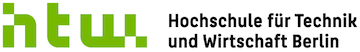contiki:a-n-solutions-module:atany24001-usb-gateway:makefile.avr-zigbit
CONTIKI_TARGET_DIRS = . apps net loader CONTIKI_CORE=contiki-avr-zigbit CONTIKI_TARGET_MAIN = ${CONTIKI_CORE}.o CONTIKI_TARGET_SOURCEFILES += rs232.c cfs-eeprom.c eeprom.c random.c \ mmem.c contiki-avr-zigbit-main.c #sz# #Needed files for slip CONTIKI_TARGET_SOURCEFILES += slip_uart1.c slip.c #sz# CONTIKIAVR=$(CONTIKI)/cpu/avr CONTIKIBOARD=. CONTIKI_PLAT_DEFS = -DF_CPU=8000000UL -DAUTO_CRC_PADDING=2 MCU=atmega1281 AVRDUDE_PROGRAMMER=jtag2 # For usb devices, you may either use PORT=usb, or (e.g. if you have more than one # programmer connected) you can use the following trick to find out the serial number: # # The example is for an JTAGICE mkII used to program an ATmega128: # avrdude -v -P usb:xxxx -c jtag2 -p atmega128 AVRDUDE_PORT=usb:00B000000D79 # Additional avrdude options # Verify off AVRDUDE_OPTIONS=-V include $(CONTIKIAVR)/Makefile.avr include $(CONTIKIAVR)/radio/Makefile.radio
contiki/a-n-solutions-module/atany24001-usb-gateway/makefile.avr-zigbit.txt · Zuletzt geändert: von 127.0.0.1