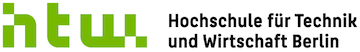public_v6:windows
Unterschiede
Hier werden die Unterschiede zwischen zwei Versionen angezeigt.
| Beide Seiten der vorigen RevisionVorhergehende ÜberarbeitungNächste Überarbeitung | Vorhergehende Überarbeitung | ||
| public_v6:windows [2013/05/26 18:37] – admin | public_v6:windows [2025/01/04 10:23] (aktuell) – admin | ||
|---|---|---|---|
| Zeile 1: | Zeile 1: | ||
| - | ====== Windows | + | ====== Windows ====== |
| - | ===== Installieren ===== | + | * [[public_v6: |
| + | === Ping in Windows erlauben === | ||
| + | * https:// | ||
| + | * https:// | ||
| - | Windows | + | === Größe von Windows |
| - | IPv6 Install | ||
| - | | ||
| - | ===== Routing einrichten ===== | ||
| - | ==== Interface Adresse manuell konfigurieren ==== | + | |
| - | + | | |
| - | + | | |
| - | netsh interface ipv6 add address InterfaceNameOrIndex IPv6Address [[type=]unicast|anycast] | + | * https://www.heise.de/download/product/ntlite-97492 |
| - | | + | |
| - | | + | |
| - | + | ||
| - | Beispiel: | + | |
| - | ==== Forwarding und Advertising auf einem Interface aktivieren ==== | + | |
| - | + | ||
| - | + | ||
| - | | + | |
| - | | + | |
| - | + | ||
| - | === Beispiel: === | + | |
| - | | + | |
| - | + | ||
| - | ==== Route hinzufügen ==== | + | |
| - | + | ||
| - | + | ||
| - | netsh interface ipv6 add route IPv6Address/ | + | |
| - | [[nexthop=]IPv6Address] [[publish=]no|age|yes] [[validlifetime=]Minutes|infinite] | + | |
| - | | + | |
| - | + | ||
| - | === Beispiel: === | + | |
| - | + | ||
| - | + | ||
| - | netsh interface ipv6 add route fec0:0:0:1::/64 "Local Area Connection" | + | |
| - | netsh interface ipv6 add route fec0: | + | |
| - | + | ||
| - | ==== Default Route hinzufügen ==== | + | |
| - | + | ||
| - | + | ||
| - | === Beispiel: === | + | |
| - | + | ||
| - | + | ||
| - | netsh interface ipv6 add route ::/0 "Local Area Connection 3" nexthop=fe80:: | + | |
| - | publish=yes | + | |
| - | + | ||
| - | + | ||
| - | ==== Netshell ==== | + | |
| - | + | ||
| - | < | + | |
| - | C:>netsh interface ipv6 show /? | + | |
| - | + | ||
| - | The following commands are available: | + | |
| - | + | ||
| - | Commands in this context: | + | |
| - | + | ||
| - | show address | + | |
| - | + | ||
| - | show bindingcacheentries | + | |
| - | + | ||
| - | show destinationcache | + | |
| - | + | ||
| - | show dns - Displays the DNS server addresses. | + | |
| - | + | ||
| - | show global | + | |
| - | + | ||
| - | show interface | + | |
| - | + | ||
| - | show joins - Shows IPv6 multicast addresses. | + | |
| - | + | ||
| - | show mobility | + | |
| - | + | ||
| - | show neighbors | + | |
| - | + | ||
| - | show prefixpolicy | + | |
| - | + | ||
| - | show privacy | + | |
| - | + | ||
| - | show routes | + | |
| - | + | ||
| - | show siteprefixes | + | |
| - | + | ||
| - | show state - Shows the state of deprecated functionality. | + | |
| - | + | ||
| - | show teredo | + | |
| - | </code> | + | |
| - | + | ||
| - | ===== Links ===== | + | |
| - | + | ||
| - | [[http://technet.microsoft.com/en-us/library/bb878102.aspx|Microsoft Cable Guy]] | + | |
public_v6/windows.1369593420.txt.gz · Zuletzt geändert: (Externe Bearbeitung)