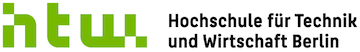public_v6:linux
Unterschiede
Hier werden die Unterschiede zwischen zwei Versionen angezeigt.
| Beide Seiten der vorigen RevisionVorhergehende ÜberarbeitungNächste Überarbeitung | Vorhergehende Überarbeitung | ||
| public_v6:linux [2017/12/13 14:08] – [Netzwerk] admin | public_v6:linux [2023/12/04 09:22] (aktuell) – [Nutzerverwaltung] admin | ||
|---|---|---|---|
| Zeile 4: | Zeile 4: | ||
| * [[public_v6: | * [[public_v6: | ||
| * [[public_v6: | * [[public_v6: | ||
| - | * [[public_v6: | + | * [[public_v6: |
| * [[public_v6: | * [[public_v6: | ||
| + | * [[public_v6: | ||
| ==== Netzwerk ==== | ==== Netzwerk ==== | ||
| - | * [[public_v6:linux: | + | * [[linux: |
| * [[public_v6: | * [[public_v6: | ||
| * [[public_v6: | * [[public_v6: | ||
| Zeile 22: | Zeile 23: | ||
| * http:// | * http:// | ||
| + | |||
| + | ==== Datei-Berechtigungen ==== | ||
| + | * https:// | ||
| + | |||
| + | ==== Script beim Booten des Systems ausführen ==== | ||
| + | *https:// | ||
| ==== Nutzerverwaltung ==== | ==== Nutzerverwaltung ==== | ||
| + | |||
| + | === Nutzer anlegen und SSH-Key konfigurieren: | ||
| + | |||
| + | <code bash> | ||
| + | sudo useradd < | ||
| + | # Password eingeben | ||
| + | mkdir .ssh | ||
| + | # sftp pubkey in ' | ||
| + | sudo chown -R < | ||
| + | sudo chmod 700 .ssh && chmod 600 .ssh/* | ||
| + | visudo # add < | ||
| + | # ggf. < | ||
| + | </ | ||
| + | |||
| + | === Account sperren (Konto abgelaufen) === | ||
| + | |||
| + | * <code bash># disallow peter from logging in | ||
| + | sudo usermod --expiredate 1 peter</ | ||
| + | * [[https:// | ||
| + | |||
| + | === Kontosperre aufheben === | ||
| + | |||
| + | * <code bash># set expiration date of peter to Never | ||
| + | sudo usermod --expiredate "" | ||
| + | |||
| + | === Kontosperren konfigurieren und überprüfen | ||
| + | |||
| + | * **Set expiration date:** | ||
| + | * <code bash> | ||
| + | * **View account | ||
| + | * <code bash> | ||
| + | |||
| + | === Non-login User anlegen === | ||
| + | |||
| * [[https:// | * [[https:// | ||
| + | * <code bash> | ||
| + | * [[https:// | ||
| + | ==== Real-Time Linux ==== | ||
| + | |||
| + | * https:// | ||
| + | * https:// | ||
| + | * http:// | ||
| + | |||
| + | * http:// | ||
| + | * https:// | ||
| + | ==== Kernelmodul ==== | ||
| + | * http:// | ||
| + | * https:// | ||
| + | * http:// | ||
public_v6/linux.1513174130.txt.gz · Zuletzt geändert: von admin