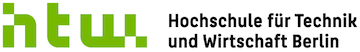prog:python
Unterschiede
Hier werden die Unterschiede zwischen zwei Versionen angezeigt.
| Beide Seiten der vorigen RevisionVorhergehende ÜberarbeitungNächste Überarbeitung | Vorhergehende Überarbeitung | ||
| prog:python [2019/10/27 08:37] – [pip auf OSX installieren:] admin | prog:python [2024/06/06 07:27] (aktuell) – [Python-Dokumentation] admin | ||
|---|---|---|---|
| Zeile 1: | Zeile 1: | ||
| ====== Python ====== | ====== Python ====== | ||
| + | |||
| + | ===== Wiki-Links ===== | ||
| + | * [[prog: | ||
| + | * [[prog: | ||
| + | * [[prog: | ||
| + | * [[prog: | ||
| + | * [[prog: | ||
| + | * [[prog: | ||
| + | * [[prog: | ||
| + | * [[prog: | ||
| ===== Python-Dokumentation ===== | ===== Python-Dokumentation ===== | ||
| Zeile 7: | Zeile 17: | ||
| * [[https:// | * [[https:// | ||
| * [[https:// | * [[https:// | ||
| - | * [[http:// | + | |
| + | |||
| + | |||
| + | | ||
| https:// | https:// | ||
| Zeile 19: | Zeile 32: | ||
| * https:// | * https:// | ||
| - | ===== Wiki-Links ===== | ||
| - | * [[prog: | ||
| - | * [[prog: | ||
| - | * [[prog: | ||
| ===== Allgemein: ===== | ===== Allgemein: ===== | ||
| Zeile 33: | Zeile 42: | ||
| ==== Editor/IDE: ==== | ==== Editor/IDE: ==== | ||
| * http:// | * http:// | ||
| + | * [[https:// | ||
| * [[https:// | * [[https:// | ||
| Zeile 41: | Zeile 51: | ||
| * [[http:// | * [[http:// | ||
| * [[http:// | * [[http:// | ||
| + | * [[https:// | ||
| + | * [[https:// | ||
| + | * [[https:// | ||
| ==== virtualenv (virtenv) ==== | ==== virtualenv (virtenv) ==== | ||
| Zeile 52: | Zeile 65: | ||
| </ | </ | ||
| - | ==== Abhängigkeiten aus einer Requirements-Datei installieren ==== | ||
| - | | + | ==== Bild-Mustererkennung mit OpenCV ==== |
| + | | ||
| + | * [[https:// | ||
| + | * https:// | ||
| + | ==== Machine Learning ==== | ||
| + | * [[prog: | ||
| - | [[prog:python:pip|Tips zu pip]] | + | === LXML === |
| + | * [[http:// | ||
| + | === Python-Tipps === | ||
| - | ==== Unit-Tests ==== | + | |
| - | + | ||
| - | | + | |
| - | * https:// | + | |
| - | + | ||
| - | + | ||
| - | === LXML === | + | |
| - | * [[http:// | + | |
| - | === Dynamic code === | + | ==== Dynamic code ==== |
| * http:// | * http:// | ||
| * http:// | * http:// | ||
| Zeile 82: | Zeile 94: | ||
| * http:// | * http:// | ||
| - | === Rekursion === | ||
| - | |||
| - | * [[http:// | ||
| - | |||
| - | === Paramiko === | ||
| - | * http:// | ||
prog/python.1572165432.txt.gz · Zuletzt geändert: von admin