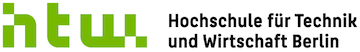osx:start
Unterschiede
Hier werden die Unterschiede zwischen zwei Versionen angezeigt.
| Beide Seiten der vorigen RevisionVorhergehende ÜberarbeitungNächste Überarbeitung | Vorhergehende Überarbeitung | ||
| osx:start [2023/12/08 12:02] – [Homebrew] admin | osx:start [2025/09/30 13:09] (aktuell) – [aktuelles OSX auf älteren Mac's] admin | ||
|---|---|---|---|
| Zeile 16: | Zeile 16: | ||
| | | ||
| - | + | ||
| Kills screen session: | Kills screen session: | ||
| Zeile 36: | Zeile 36: | ||
| | | ||
| - | + | ||
| List open screen windows: | List open screen windows: | ||
| Zeile 42: | Zeile 42: | ||
| screen -ls | screen -ls | ||
| ===== Software ===== | ===== Software ===== | ||
| + | ==== Mac App Switcher ==== | ||
| + | |||
| + | * https:// | ||
| + | |||
| + | ==== OSX Update ==== | ||
| + | |||
| + | <code bash> | ||
| + | #manually download the Full Version of Ventura 13.7.3 | ||
| + | softwareupdate --fetch-full-installer --full-installer-version 13.7.3 | ||
| + | #This will create a new Application in applications folder called " Install Venture Application " | ||
| + | </ | ||
| + | List of OSX versions: https:// | ||
| ==== Firewalls ==== | ==== Firewalls ==== | ||
| Zeile 54: | Zeile 66: | ||
| === Lulu === | === Lulu === | ||
| * https:// | * https:// | ||
| + | ==== Essential Software ==== | ||
| + | |||
| + | * https:// | ||
| + | * [[https:// | ||
| + | |||
| ==== Password-Manager ==== | ==== Password-Manager ==== | ||
| * https:// | * https:// | ||
| Zeile 64: | Zeile 81: | ||
| ==== MacPorts ==== | ==== MacPorts ==== | ||
| * https:// | * https:// | ||
| + | |||
| + | <code bash> | ||
| + | sudo xcode-select --install | ||
| + | sudo port -v selfupdate | ||
| + | |||
| + | sudo port install mpstats | ||
| + | sudo port unload mpstats # disables port und uninstalls startup | ||
| + | |||
| + | sudo port install python313 | ||
| + | </ | ||
| ==== Homebrew ==== | ==== Homebrew ==== | ||
| + | |||
| + | Homebrew auf Apple Silicon: https:// | ||
| + | |||
| === Kommandos: === | === Kommandos: === | ||
| <code bash> | <code bash> | ||
| Zeile 75: | Zeile 105: | ||
| brew doctor | brew doctor | ||
| brew uninstall < | brew uninstall < | ||
| - | < | + | </code> |
| https:// | https:// | ||
| Zeile 150: | Zeile 180: | ||
| * https:// | * https:// | ||
| * http:// | * http:// | ||
| + | * https:// | ||
| - | ==== Open Legacy Patcher ==== | + | ==== OpenCore |
| * https:// | * https:// | ||
| * https:// | * https:// | ||
| * https:// | * https:// | ||
| + | |||
| + | === Macbook 2011 (8.2) === | ||
| + | |||
| + | * https:// | ||
| + | * https:// | ||
| + | |||
| + | == Updates: == | ||
| + | - **.Point Updates**: OCLP auf den neuesten Stand bringen (notfalls neu installieren), | ||
| + | - **Versions-Upgrades**: | ||
| + | |||
| + | * https:// | ||
| + | * https:// | ||
| ===== Repair & Fix ===== | ===== Repair & Fix ===== | ||
osx/start.1702036940.txt.gz · Zuletzt geändert: von admin