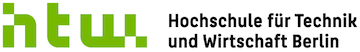ne:sdn-hardware
Unterschiede
Hier werden die Unterschiede zwischen zwei Versionen angezeigt.
| Beide Seiten der vorigen RevisionVorhergehende ÜberarbeitungNächste Überarbeitung | Vorhergehende Überarbeitung | ||
| ne:sdn-hardware [2022/07/01 14:12] – [Management Interface konfigurieren:] admin | ne:sdn-hardware [2022/08/31 12:03] (aktuell) – [BISDN Konfiguration] admin | ||
|---|---|---|---|
| Zeile 54: | Zeile 54: | ||
| Use the following command to print the current port configuration: | Use the following command to print the current port configuration: | ||
| <code bash> | <code bash> | ||
| - | client_drivshell ports | + | sudo client_drivshell ports |
| </ | </ | ||
| Use the parameter '' | Use the parameter '' | ||
| <code bash> | <code bash> | ||
| - | client_drivshell ps 1 | + | sudo client_drivshell ps 1 |
| </ | </ | ||
| Zeile 73: | Zeile 73: | ||
| </ | </ | ||
| + | **SDD - Write Cache disable:** | ||
| + | I created a '' | ||
| + | < | ||
| + | [Unit] | ||
| + | Description=hdparm write cache disable | ||
| + | |||
| + | [Service] | ||
| + | Type=oneshot | ||
| + | ExecStart=/ | ||
| + | |||
| + | [Install] | ||
| + | WantedBy=multi-user.target | ||
| + | </ | ||
| ==== Management Interface konfigurieren: | ==== Management Interface konfigurieren: | ||
| In ''/ | In ''/ | ||
ne/sdn-hardware.1656684729.txt.gz · Zuletzt geändert: von admin