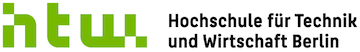ne:sdn-hardware
Unterschiede
Hier werden die Unterschiede zwischen zwei Versionen angezeigt.
| Beide Seiten der vorigen RevisionVorhergehende ÜberarbeitungNächste Überarbeitung | Vorhergehende Überarbeitung | ||
| ne:sdn-hardware [2022/06/23 13:44] – [SDN Hardware] admin | ne:sdn-hardware [2022/08/31 12:03] (aktuell) – [BISDN Konfiguration] admin | ||
|---|---|---|---|
| Zeile 3: | Zeile 3: | ||
| Im Labor stehen 2 SDN Switche zur Benutzung bereit: | Im Labor stehen 2 SDN Switche zur Benutzung bereit: | ||
| - | == EdgeCore AS4610-54T == | + | === EdgeCore AS4610-54T |
| * 48 Port - 1 Gbit/ | * 48 Port - 1 Gbit/ | ||
| * 4 Port SFP+ - 10 Gbit/s | * 4 Port SFP+ - 10 Gbit/s | ||
| - | * 2 Port QSFP+ (40 Gbit/s?) | + | * 2 Port QSFP+ (20 Gbit/ |
| - | == Delta AG5648V1== | + | === Delta AG5648V1 |
| - | * 48 Port SFP+ 10 - 25 Gbit/s | + | * 48 Port SFP28 10 - 25 Gbit/s |
| - | * 6 Port QSFP+ - 100 Gbit/ | + | * 6 Port QSFP28 |
| - | === Konfiguration === | + | ==== BISDN Installation/ |
| - | Auf den Switches | + | |
| + | * Anleitung: https:// | ||
| + | * BISDN-Images: | ||
| + | |||
| + | === Installation via USB: === | ||
| + | mit Console-Port verbinden, reboot Switch, U-boot abbrechen durch Tastendruck | ||
| + | <code bash> | ||
| + | run onie-rescue | ||
| + | blkid # Info über angeschlossene Speichermedien | ||
| + | mkdir / | ||
| + | mount -t vfat /dev/sdb1 / | ||
| + | onie-nos-install / | ||
| + | </ | ||
| + | |||
| + | === Installation via Netz: === | ||
| + | <code bash> | ||
| + | run onie-rescue | ||
| + | onie-nos-install http:// | ||
| + | </ | ||
| + | |||
| + | ==== BISDN Konfiguration | ||
| + | Auf den Switches | ||
| <code bash> | <code bash> | ||
| Zeile 27: | Zeile 48: | ||
| Disable auto-negotiation und Portspeed auf 10Gbit/s: | Disable auto-negotiation und Portspeed auf 10Gbit/s: | ||
| <code bash> | <code bash> | ||
| - | client_drivshell port xe0 AN=off sp=10000 | + | sudo client_drivshell port xe0 AN=off sp=10000 |
| + | sudo client_drivshell port 50 Enable=false | ||
| + | sudo client_drivshell port 50 Enable=true | ||
| </ | </ | ||
| Use the following command to print the current port configuration: | Use the following command to print the current port configuration: | ||
| <code bash> | <code bash> | ||
| - | client_drivshell ports | + | sudo client_drivshell ports |
| </ | </ | ||
| - | Use the parameter ps to list all ports or ps <port number> to list one specific port. | + | Use the parameter |
| <code bash> | <code bash> | ||
| - | client_drivshell ps 1 | + | sudo client_drivshell ps 1 |
| </ | </ | ||
| Zeile 47: | Zeile 70: | ||
| sudo ip link set port48 up | sudo ip link set port48 up | ||
| sudo ip address add 10.0.0.1 dev port48 | sudo ip address add 10.0.0.1 dev port48 | ||
| + | ethtool port48 | ||
| </ | </ | ||
| + | **SDD - Write Cache disable:** | ||
| + | I created a '' | ||
| + | < | ||
| + | [Unit] | ||
| + | Description=hdparm write cache disable | ||
| + | |||
| + | [Service] | ||
| + | Type=oneshot | ||
| + | ExecStart=/ | ||
| + | |||
| + | [Install] | ||
| + | WantedBy=multi-user.target | ||
| + | </ | ||
| + | ==== Management Interface konfigurieren: | ||
| + | In ''/ | ||
| + | <code bash> | ||
| + | [Match] | ||
| + | # You can also use wildcards. Maybe you want enable dhcp on an all eth* NICs | ||
| + | Name=enp* | ||
| + | [Network] | ||
| + | #DHCP=v4 | ||
| + | # static IP | ||
| + | Address=172.16.1.8/ | ||
| + | Gateway=172.16.1.1 | ||
| + | DNS=141.45.2.100 141.45.3.100 | ||
| + | </ | ||
ne/sdn-hardware.1655991883.txt.gz · Zuletzt geändert: von admin