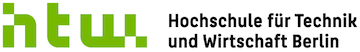ne:cisco
Unterschiede
Hier werden die Unterschiede zwischen zwei Versionen angezeigt.
| Beide Seiten der vorigen RevisionVorhergehende ÜberarbeitungNächste Überarbeitung | Vorhergehende Überarbeitung | ||
| ne:cisco [2023/09/01 07:51] – [DHCP] admin | ne:cisco [2025/01/08 12:27] (aktuell) – [Router] admin | ||
|---|---|---|---|
| Zeile 7: | Zeile 7: | ||
| * [[https:// | * [[https:// | ||
| + | * [[https:// | ||
| ==== Login & Password ==== | ==== Login & Password ==== | ||
| Zeile 26: | Zeile 27: | ||
| </ | </ | ||
| * https:// | * https:// | ||
| + | |||
| + | Beim Einloggen gibt es teilweise Probleme mit neueren SSH-Versionen, | ||
| + | <code bash> | ||
| + | echo ' | ||
| + | echo ' | ||
| + | </ | ||
| + | |||
| + | |||
| ==== Login direkt in den privilegierten Modus ==== | ==== Login direkt in den privilegierten Modus ==== | ||
| Zeile 36: | Zeile 45: | ||
| Router(config)# | Router(config)# | ||
| </ | </ | ||
| - | ==== NETCONF & RESTCONF ==== | ||
| - | < | + | ---- |
| - | Router(config)# | + | |
| - | Router(config)# | + | |
| - | Router(config)# | ||
| - | Router(config)# | ||
| - | </ | ||
| - | * https:// | ||
| ==== Proxy ARP ==== | ==== Proxy ARP ==== | ||
| Zeile 63: | Zeile 65: | ||
| * https:// | * https:// | ||
| + | ---- | ||
| ==== DHCP ==== | ==== DHCP ==== | ||
| Zeile 99: | Zeile 102: | ||
| http:// | http:// | ||
| + | |||
| + | ---- | ||
| + | |||
| + | ==== NAT ==== | ||
| + | Overload the interface IP address of the outside interface, allow all hosts behind the inside interface to access the NAT: | ||
| + | < | ||
| + | R1# configure terminal | ||
| + | R1(config)# interface gigabitEthernet0/ | ||
| + | R1(config-if)# | ||
| + | R1(config)# interface gigabitEthernet0/ | ||
| + | R1(config-if)# | ||
| + | R1(config)# access-list 10 remark == [Control NAT Access] == | ||
| + | R1(config)# access-list 10 permit 192.168.0.0 0.0.0.255 any | ||
| + | R1(config)# ip nat inside source list 10 interface gigabitEthernet 0/0/1 overload | ||
| + | </ | ||
| + | |||
| + | Show NAT status: | ||
| + | < | ||
| + | R1# show ip nat translations | ||
| + | </ | ||
| + | ---- | ||
| + | ==== NETCONF & RESTCONF ==== | ||
| + | |||
| + | < | ||
| + | Router(config)# | ||
| + | Router(config)# | ||
| + | |||
| + | Router(config)# | ||
| + | Router(config)# | ||
| + | </ | ||
| + | * https:// | ||
| + | |||
ne/cisco.1693554704.txt.gz · Zuletzt geändert: von admin