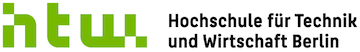Dies ist eine alte Version des Dokuments!
Inhaltsverzeichnis
WRTnode
Youtube-Anleitungen
1. Introduction to WRTNode
2. How to connect
3. Setup firewall to allow access from home network
4. WRTnode setup usb camera and mjpg-streamer
USB-Webcam with mjpg-streamer
The board comes with mjpg-streamer preinstalled. It works best with Webcams that directly support MJPG, such as the Logitech C210 (which gives you about 8fps at 640×480 and virtually no CPU load).
Most cheap cameras still work but the picture needs to be captured and processed by the WRTnode CPU, resulting in high CPU load and lower framerates.
The mjpg-streamer config needs to be changed to work with these cameras:
lsusb ls /dev/
should show video0 device
edit /etc/init.d/mjpg-streamer, change line 34 from
input_arg="input_uvc.so -y"
to
input_arg="input_uvc.so"
mjpg-streamer config file is at:
/etc/config/mjpg-streamer
GPIO
Mit der folgenden Anleitung kann gpio0 (PIN 57) aktiviert und Werte ausgelesen werden:
http://wiki.wrtnode.com/index.php?title=Pin_map
$ echo 0 > /sys/class/gpio/export
Der Default-Wert ist Input:
$ cat /sys/class/gpio/gpio0/direction
Den Zustand auslesen geht mit:
$ cat /sys/class/gpio/gpio0/value
Achtung: der Pin ist Active High, d.h. im offenen Zustand wird 0 ausgegeben.
Der Pin muss auf Vcc gezogen werden, damit eine 1 ausgegeben wird.