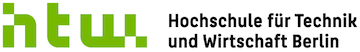iot:expressiv
Unterschiede
Hier werden die Unterschiede zwischen zwei Versionen angezeigt.
| Beide Seiten der vorigen RevisionVorhergehende ÜberarbeitungNächste Überarbeitung | Vorhergehende Überarbeitung | ||
| iot:expressiv [2019/06/04 19:02] – admin | iot:expressiv [2024/02/04 10:37] (aktuell) – [ESP8266 / ESP32] admin | ||
|---|---|---|---|
| Zeile 1: | Zeile 1: | ||
| ====== Expressiv ESP8266 / ESP32 ====== | ====== Expressiv ESP8266 / ESP32 ====== | ||
| - | ==== ESP8266 ==== | + | ==== ESP8266 |
| Zeile 11: | Zeile 11: | ||
| * https:// | * https:// | ||
| - | === MicroPython für esp8266 / esp32 === | + | === Installation des Virtual-Com-Port (VCP) Treibers: |
| - | * http:// | + | |
| - | * https:// | + | |
| - | * https:// | + | |
| - | * https:// | + | |
| - | * https://learn.adafruit.com/micropython-basics-loading-modules/ | + | * https://www.silabs.com/products/ |
| - | * https:// | + | |
| + | === Programmieren des ESP32 (Mac): === | ||
| - | Programmieren des ESP32 (Mac): | ||
| <code bash> | <code bash> | ||
| # esptool installieren: | # esptool installieren: | ||
| Zeile 27: | Zeile 23: | ||
| $ / | $ / | ||
| # Board mit einem MicroPython-Image beschreiben: | # Board mit einem MicroPython-Image beschreiben: | ||
| - | # / | + | $ / |
| </ | </ | ||
| Zeile 37: | Zeile 33: | ||
| </ | </ | ||
| - | MQTT auf dem ESP32: | + | === MicroPython |
| - | * https://randomnerdtutorials.com/micropython-mqtt-esp32-esp8266/ | + | |
| - | ==== Wifi-Examples: ==== | + | * [[iot:micropython|MicroPython auf ESP8266/ |
| + | |||
| + | |||
| + | === Pinout ESP32: === | ||
| + | |||
| + | * https://ouilogique.com/pinouts/ | ||
| + | |||
| + | === ESP32 Live GPIO Monitoring === | ||
| + | |||
| + | * https:// | ||
| + | |||
| + | |||
| + | ==== Wifi ==== | ||
| + | |||
| + | === Probleme mit Spannungsversorgung: | ||
| + | |||
| + | :!: **Abhilfe**: | ||
| + | |||
| + | * https:// | ||
| + | * https:// | ||
| + | |||
| + | |||
| + | === Examples: === | ||
| * https:// | * https:// | ||
| Zeile 53: | Zeile 72: | ||
| * https:// | * https:// | ||
| * https:// | * https:// | ||
| + | * [[https:// | ||
| ==== Mesh Networking ==== | ==== Mesh Networking ==== | ||
| * [[https:// | * [[https:// | ||
| * https:// | * https:// | ||
iot/expressiv.1559674961.txt.gz · Zuletzt geändert: von admin