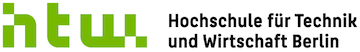contiki:rpl:rpl-simulator
Dies ist eine alte Version des Dokuments!
RPL Simulator
Installation unter Instant Contiki
- Download via SVN mit dem Befehl
svn checkout http://rpl-simulator.googlecode.com/svn/trunk/ rpl-simulator-read-only - Anpassung der Locales mit den Befehlen
export LANGUAGE=en_US.UTF-8 export LANG=en_US.UTF-8 export LC_ALL=en_US.UTF-8 locale-gen en_US.UTF-8 dpkg-reconfigure locales
- Installation von RSVG mit dem Befehl
sudo apt-get install librsvg2-bin - Anpassung des Makefiles im
rpl-simulatorUnterordner/resources/Makefile.
Zeile 3 muss von
RSVG = rsvg -f png
zu
RSVG = rsvg-convert -f png
geändert werden. Zeile 17 von
$(RSVG) -w $$w -h $$h $^ $@
zu
$(RSVG) -w $$w -h $$h $^ -o $@
- Anschließend im
rpl-simulatorOrdner die Kompilierung mitmakestarten. - Nach Beendigung in den Unterordner
/src/wechseln und den Simulator mit./rpl-simulatorstarten.
contiki/rpl/rpl-simulator.1349163297.txt.gz · Zuletzt geändert: (Externe Bearbeitung)